Guide to finding out Microsoft usage
Below you can see two links you should click or send to your IT admin to help you get an overview on how much usage you have in Microsoft - often we ask for this in starting up with DataMapper Outlook scan.
Full link here: https://learn.microsoft.com/en-us/microsoft-365/admin/activity-reports/mailbox-usage?view=o365-worldwide
Copy and send to your admin:
"Here is a link to find out how much data/usage you have stored in Outlook. Please get back to us on how much storage is used on both shared and mailbox. These can been switched between in the dropdown menu (see picture below).
When you have found it in the admin center, then do share a screenshot with us or write both numbers for the categories, and we will get back to you. Both will work just fine 😊
Link: Microsoft Office 365 admin - choose "mailbox usage" or "postkasseforbrug" and storage - remember to click the dropdown (next to Export in the screenshot below)
If you have any problems with accessing Admin Center, it could be that you are not approved as an administrator in your Office365. Then send the above text/or the whole email body to your IT admin. Read more here: Microsoft Office365 admin rapporter
The overview will look like this:
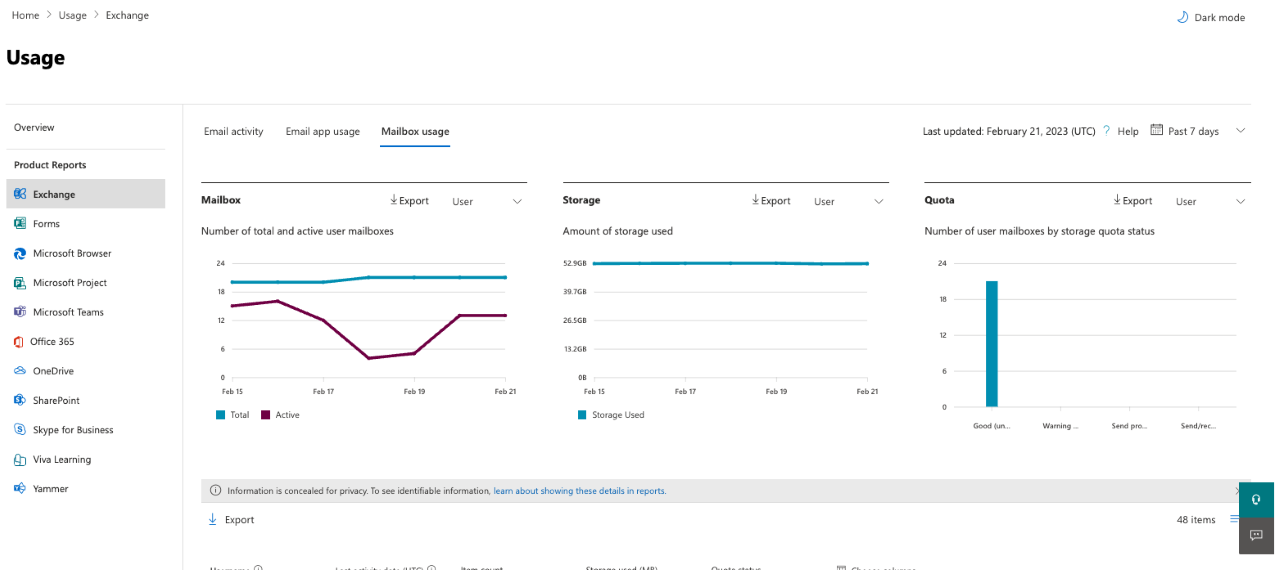
If you have any questions regarding if you found the correct view, please reach out to us on support@safeonline.dk
